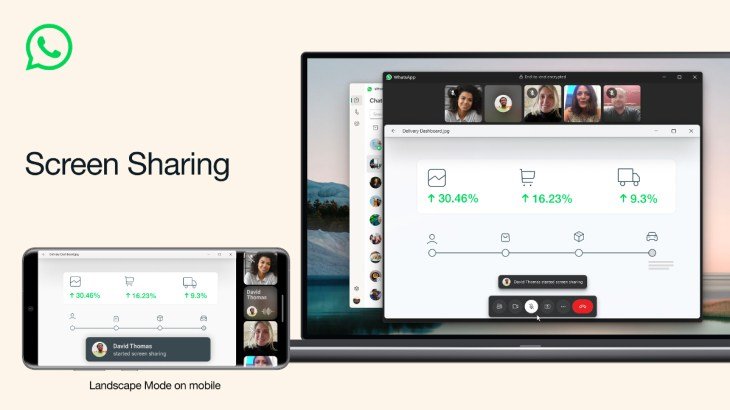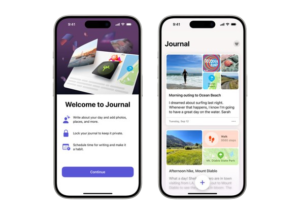Move over, boring old video calls! WhatsApp’s new screen sharing feature is here to add a whole new dimension to your virtual interactions. Whether you’re a remote work warrior, a tech-savvy grandma, or just a friend who loves showing off funny cat videos, this update has something for everyone.
So, what’s the big deal?
Imagine this: You’re on a work call, explaining a complex presentation. Instead of just describing it, you can bam! share your screen and walk your colleagues through it visually. Planning a vacation with friends? Ditch the endless text messages and hop on a video call, sharing your travel brochures and booking websites live. Need to help your mom troubleshoot her new phone? No more panicking over confusing instructions – just share your screen and guide her step-by-step.

Here’s why you’ll love it:
- Effortless sharing: No need for clunky downloads or third-party apps. Screen sharing is seamlessly integrated into WhatsApp video calls.
- Flexible options: Share your entire screen or just a specific app. Perfect for keeping certain information private.
- End-to-end encryption: Breathe easy knowing your shared screen is protected by the same encryption that secures your messages.
- Simple to use: Just a tap away, even your grandma can master it (with a little help, maybe).
But wait, there’s more!
WhatsApp didn’t stop at just screen sharing. They also introduced landscape mode for video calls, making it feel more like you’re actually hanging out in person. Group calls are about to get a whole lot more cinematic!
Ready to get sharing?
Make sure you have the latest version of WhatsApp, then start a video call and tap the new “share” icon. It’s that easy!
So, what are you waiting for? Unleash the power of screen sharing and take your WhatsApp video calls to the next level. Remember, sharing is caring, and now you can share more than just smiles!
P.S. Got any creative ways you’re using WhatsApp’s new features? Share your ideas in the comments below!
Bonus tip: Spice up your screen sharing sessions with fun backgrounds, filters, and even AR effects (if your device supports them). Let your personality shine through!