Blackhole Spliter for iOS: Download Videos from Facebook, Instagram, and Other Apps
Blackhole Spliter is a powerful file splitting app for iOS devices, but it can also be used to download videos from a variety of apps, including Facebook, Instagram, and others.
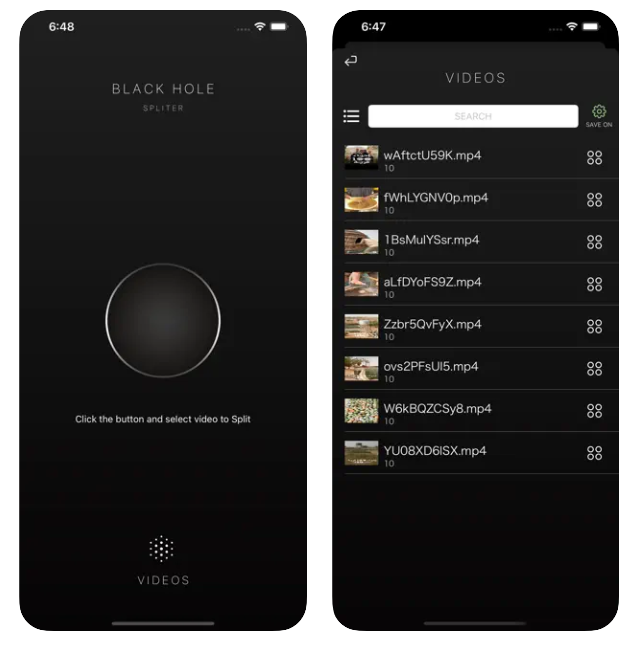
To download a video from Facebook or Instagram using Blackhole Spliter, follow these steps:
- Open the Facebook or Instagram app and find the video that you want to download.
- Copy the link to the video.
- Open the Blackhole Spliter app.
- Tap the “Black hole” button in the center of the app.
- Select the “Paste Link” option.
- Paste the link to the video and tap the “Download” button.
- Blackhole Spliter will download the video and save it to your device.
To download videos from other apps, you can use the same basic steps. However, you may need to find a way to copy the link to the video first. For example, in some apps, you may need to share the video to another app, such as Safari, and then copy the link from there.
Once you have downloaded the video, you can use Blackhole Spliter to split it into smaller chunks, if needed. This can be useful for sharing the video over social media or email, or for backing it up to an external storage device.
Here are some tips for using Blackhole Spliter to download videos:
- Make sure that the video that you are trying to download is publicly accessible. You cannot download videos that are private or that are protected by copyright.
- If you are having trouble downloading a video, try using a different browser or app to copy the link to the video.
- Once you have downloaded the video, you can open it in Blackhole Spliter and split it into smaller chunks, if needed.
- You can also use Blackhole Spliter to convert the video to a different format, such as MP4 or MOV.
Here is the App Store download link for the Blackhole Spliter app for iOS.
The app is free to download and use, but it does contain ads. You can upgrade to the premium version of the app to remove ads and unlock additional features, such as the ability to download multiple videos at the same time and the ability to convert videos to different formats.



